If you want to get more sales in your WordPress eCommerce store, then you’ll need to enable at least a few different payment processors. Although Stripe and PayPal are the most popular options, you could increase conversions by also setting up alternative methods like Cash App.
Cash App is a popular mobile payment platform that lets users send, receive, and manage money directly from their smartphones. Its simplicity and speed make it an excellent choice for online stores, service providers, and nonprofits.
Unlike traditional payment processors, Cash App doesn’t require users to enter lengthy card details or banking information, making transactions faster and more convenient. This can help your online store attract younger customers who rely on mobile payments for everyday purchases.
Over the years, we have built many eCommerce stores on WordPress. This has given us a deep understanding of payment methods, what users prefer, and how to create smooth payment experiences that drive conversions.
And in this article, we will show you how to easily collect Cash App payments in WordPress, step by step.
If you have an online store or sell your services online, then we recommend collecting Cash App payments on your website.
Due to its ease of use, Cash App is especially appealing to younger audiences who prefer fast, mobile-friendly payment options and want to avoid sharing card or banking details during transactions.
With the $Cashtag feature, users can send payments using unique identifiers, keeping their banking information private. On the other hand, you can accept QR code payments, allowing customers to pay in seconds by simply scanning a code with their phone.
These features create a seamless checkout experience, reduce friction, and help minimize cart abandonment.
Additionally, Cash App is known for its low platform fees compared to traditional payment processors, which means you can keep more of your earnings. Overall, it is an affordable and user-friendly payment option that can help you get more sales.
Having said that, let’s take a look at how to easily collect Cash App payments in WordPress. We will discuss 2 methods in this tutorial. You can use the links below to jump to the method of your choice.
This method will show you how to add a Cash App payment form to your website. We recommend it for nonprofits, membership sites, service providers, or anyone without a full-blown online store who wants to collect Cash App payments easily.
For this, you will need WP Simple Pay. It is the best WordPress Stripe plugin on the market and lets you easily accept online payments without setting up a shopping cart.
Plus, it has a user-friendly form builder, secure payment processing, a recurring payment feature, and the built-in ability to accept Cash App payments.
First, you need to install and activate the WP Simple Pay plugin. For details, see our tutorial on how to install a WordPress plugin.
Note: WP Simple Pay has a free plan, but you will need the pro version to unlock the Cash App payment option.
Upon activation, you will see a setup wizard on your screen. Here, just click the ‘Let’s Get Started’ button.
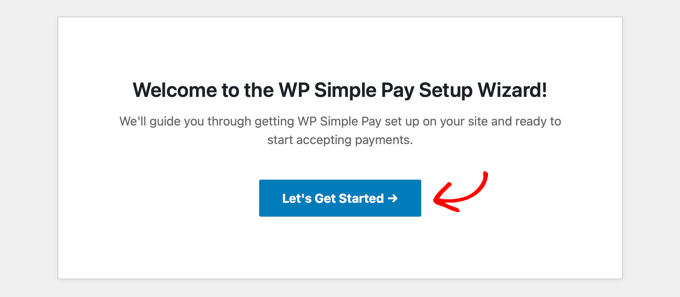
This will direct you to the next step, where you will need to add your plugin’s license key.
You can get this information in your account on the WP Simple Pay website. After that, click the ‘Activate and Continue’ button.

Now, you will be asked to connect your Stripe account with WP Simple Pay. Stripe is a popular payment gateway that allows you to accept online payments.
Please note that the plugin will not work unless you connect it with a new or existing Stripe account. To do this, click the ‘Connect with Stripe’ button to continue.
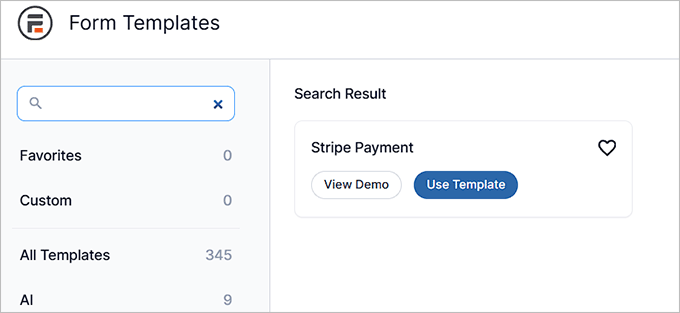
We hope this article helped you learn how to easily collect Cash App payments in WordPress. You may also like to see our tutorial on how to accept Affirm payments in WordPress and our top picks for the best WordPress PayPal plugins to process payments safely.
If you liked this article, then please subscribe to our YouTube Channel for WordPress video tutorials. You can also find us on Twitter and Facebook.